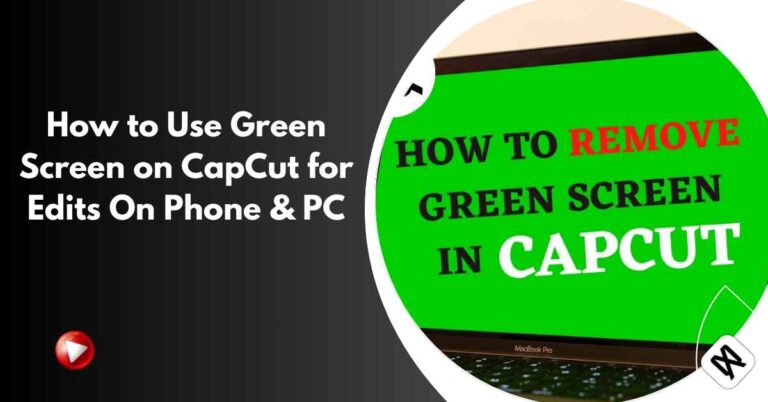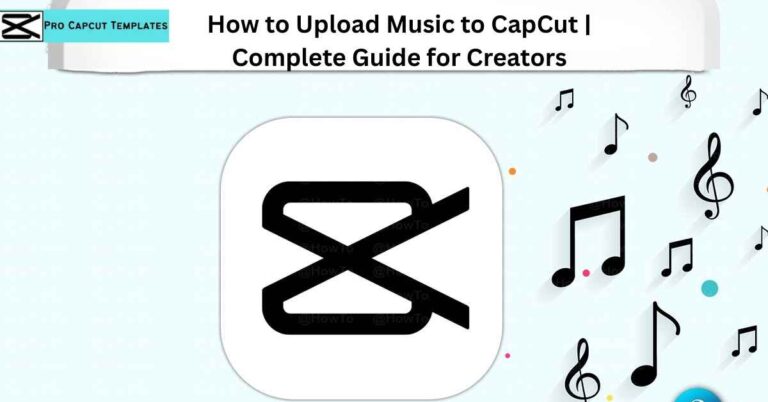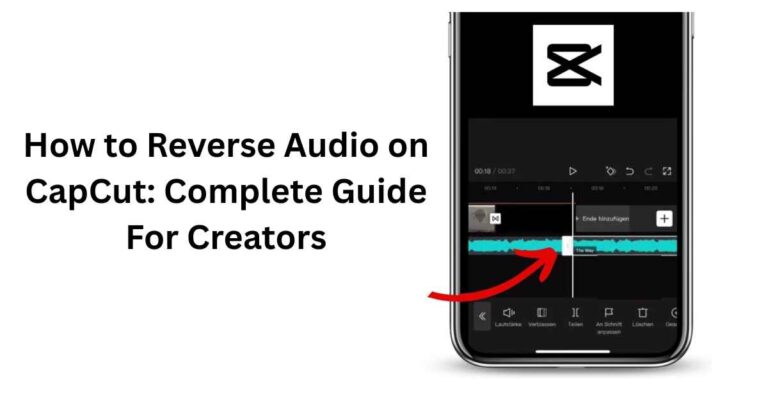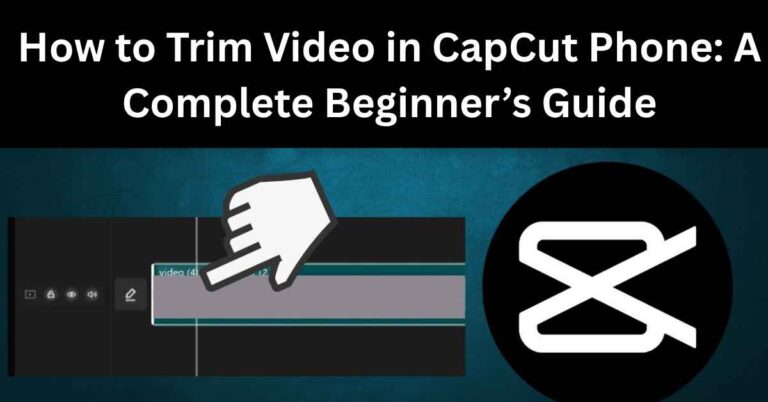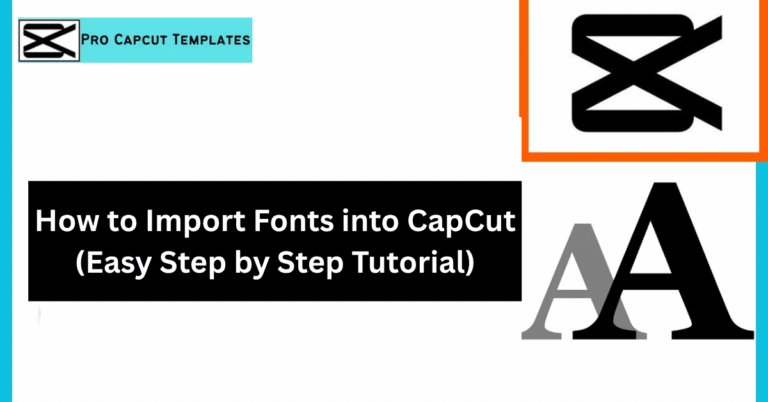If you love editing videos, you probably use CapCut a popular video editing app developed by ByteDance. And if you’re an Apple user, you might be asking: “How can I add Apple Music to CapCut?”
That’s a smart question. Apple Music has millions of songs that can take your video projects to the next level. However, you can’t directly import Apple Music into CapCut because of DRM (Digital Rights Management) protection.
In this guide, we’ll show you step by step how to add Apple Music to CapCut by converting your favorite songs into compatible formats (MP3, AAC, or WAV). We’ll also share tips, tools, and troubleshooting fixes to make your workflow smooth whether you’re on iPhone, Android, Mac, or Windows.
Understanding the Problem: Why CapCut Doesn’t Accept Apple Music
Before jumping to the tutorial, it’s important to know why CapCut can’t directly use Apple Music tracks.
- Apple Music tracks are encrypted with DRM to prevent unauthorized copying or usage.
- CapCut only supports non DRM audio formats, such as MP3, M4A, WAV, and AAC.
- When you download a song from Apple Music, it’s stored as a protected M4P file, not a free audio file.
So to fix this, we’ll convert Apple Music into a compatible format that CapCut can import without issues.
Read More: How to Upload Music to CapCut
Step 1: Convert Apple Music to MP3 or AAC
You need a reliable Apple Music converter tool to remove DRM and export songs in CapCut friendly formats. Two top options are TunePat Apple Music Converter and Sidify Apple Music Converter.
| Converter Tool | Output Formats | Supported OS | Key Features |
|---|---|---|---|
| TunePat Apple Music Converter | MP3, AAC, FLAC, WAV, ALAC | Windows, macOS | Keeps ID3 tags, fast speed |
| Sidify Apple Music Converter | MP3, M4A, FLAC, WAV | Windows, macOS | Maintains lossless audio quality |
| NoteBurner Apple Music Converter | MP3, AAC, FLAC, WAV | Windows, macOS | Easy interface for beginners |
Steps to Convert:
- Launch your chosen converter (TunePat / Sidify).
- Log in to your Apple Music account.
- Choose the songs, playlists, or albums you want to use.
- Select MP3 or AAC as your output format.
- Click Convert and wait until the process finishes.
- Locate your new non DRM files in the output folder.
Now your Apple Music songs are ready to be imported into CapCut.
Step 2: Add Converted Apple Music to CapCut on iPhone or Android
For iPhone/iPad Users:
- Transfer the converted MP3 or AAC file to your iPhone via AirDrop or iTunes File Sharing.
- Open CapCut and create a new project.
- Tap Audio → Sounds → From Device.
- Select your converted Apple Music file from the Files or Music app.
- Adjust its position on the timeline and trim as needed.
For Android Users:
- Copy the converted Apple Music file into your Downloads or Music folder.
- Launch CapCut → Tap Audio → Extracted → From Device.
- Choose the track and add it to your video timeline.
- Edit volume, fade, or sync it with visuals.
Step 3: Add Apple Music to CapCut on PC or Mac
- Open CapCut Desktop and start a new project.
- Click Import → Audio → From Computer.
- Browse to your converted MP3 file and open it.
- Drag the music file to the audio timeline.
- Use trimming, fade in/out, and volume control tools.
Pro Tip:
Save your project frequently. CapCut Desktop offers smoother audio control and supports WAV and FLAC for higher quality output.
Step 4: Sync and Edit the Music Track
To make your video sound professional:
- Use CapCut’s Beat Detection feature for syncing cuts to rhythm.
- Trim or split the song to match transitions.
- Add fade in/fade out effects for smoother flow.
- Adjust volume balance between voiceovers and background tracks.
Example sentence:
“After you import Apple Music to CapCut as an MP3, use the audio timeline to fine tune beats, transitions, and fade effects.”
Step 5: Check Copyright and Usage Rules
Apple Music is meant for personal listening only. Even after conversion, you must avoid using copyrighted songs in videos for commercial purposes.
If you’re sharing your videos on YouTube, TikTok, or Instagram, use either:
- Royalty free music (from CapCut’s built in library), or
- Licensed tracks (from services like Epidemic Sound, Artlist, or Soundstripe).
Bonus Tip:
Create a section in your video description crediting the original song if you’re using it for personal/non monetized content.
Also Read: How to Trim Video in CapCut Phone
Alternative: Use CapCut’s Built In Music Library
If you don’t want to convert files, CapCut already provides:
- Free background music
- Trending sound effects
- Category based songs (Vlog, Chill, Travel, etc.)
Just tap Audio → Sounds → Recommended, and pick from the available list.
This is the fastest way to add background music without worrying about DRM.
Best Practices to Make Your CapCut Videos Stand Out
| Tip | How It Helps |
|---|---|
| Use background music that matches your video’s mood | Increases emotional engagement |
| Fade audio during dialogue or transitions | Keeps focus balanced |
| Add beats or effects synced to visuals | Boosts viewer retention |
| Use royalty free tracks for monetized content | Avoids copyright strikes |
| Export at 1080p or higher with quality audio | Enhances professionalism |
Final Words:
Learning how to add Apple Music to CapCut isn’t as simple as dragging and dropping a song but with the right tools and a few easy steps, it’s totally doable.
By converting your favorite Apple Music tracks into DRM free MP3 or AAC files, you can seamlessly import, edit, and sync music in your CapCut projects without any compatibility issues.
Whether you’re editing on iPhone, Android, or PC, this complete guide on how to add Apple Music to CapCut walks you through every step from conversion to final export helping your videos sound as stunning as they look.
FAQs: How to Add Apple Music to CapCut
1. Can I directly use Apple Music songs in CapCut?
No, due to DRM encryption, Apple Music songs are protected and cannot be imported directly.
2. What format should I convert Apple Music to for CapCut?
CapCut supports MP3, AAC, WAV, and M4A formats MP3 is the most universal.
3. Is it legal to convert Apple Music to MP3 for CapCut?
You can do so for personal use only. Using copyrighted content commercially requires proper licensing.
4. How to add Apple Music to CapCut without a computer?
You can use online converters or mobile apps like TuneFab to convert and import directly via iPhone or Android.