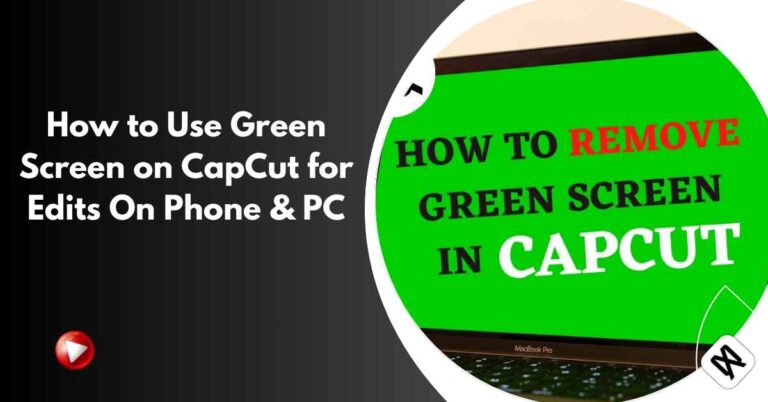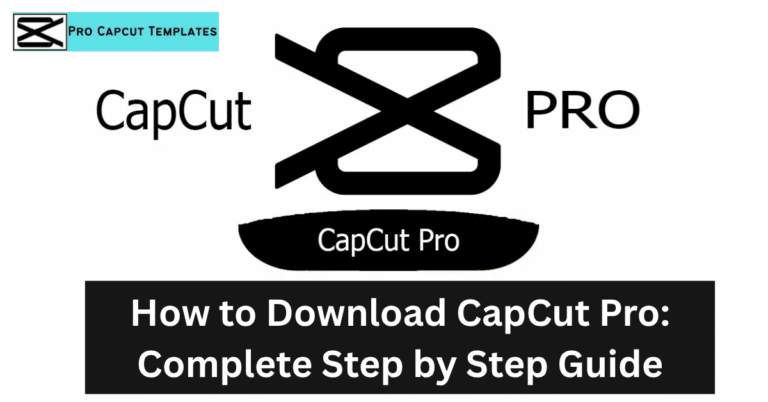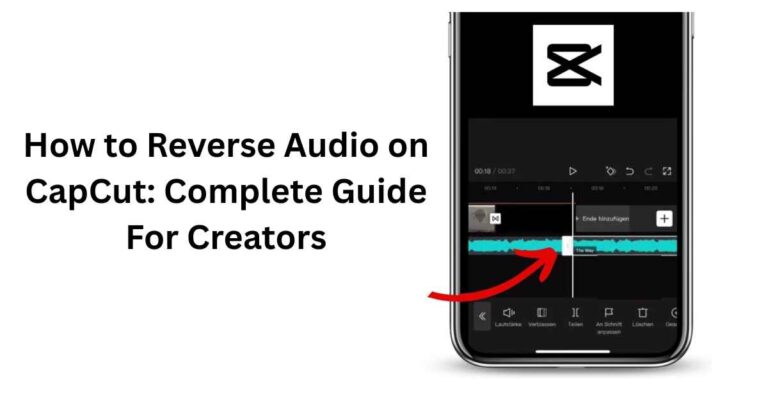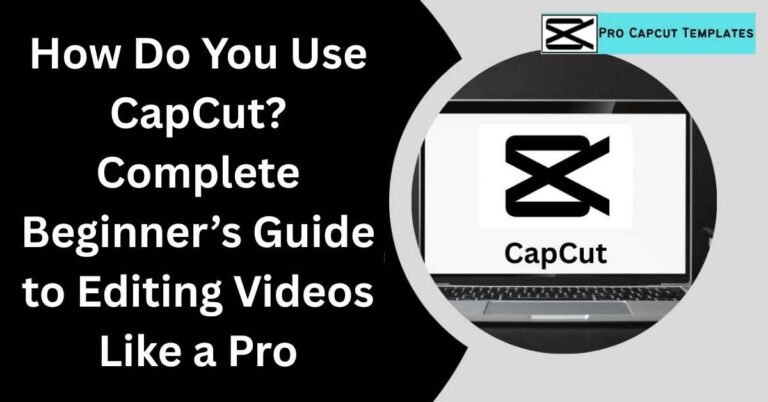CapCut is one of the most popular video editing apps, loved by beginners and pros alike. If you’re wondering how much does CapCut cost and what features you get with its free and premium plans, you’re in the right place. In this guide, we’ll break down pricing, features, platform availability, and tips to get the most out of CapCut.
What is CapCut?
CapCut is a free video editing app developed by ByteDance, the same company behind TikTok. It allows users to edit videos, add effects, use AI tools, and enhance content without needing expensive software. Its popularity is due to its user friendly interface and the ability to work across multiple platforms like desktop, mobile, and online.
CapCut Free Plan: Features & Benefits
CapCut’s free plan is surprisingly robust, offering tools that most users need to start editing immediately:
- Essential Editing Tools: Trim, cut, merge, rotate, and adjust video clips.
- AI Features: Automated effects, captions, and suggestions.
- Video Upscaling: Improve video quality for HD or social media.
- Motion Tracking: Track objects or people in your videos.
- Background Removal: Remove unwanted backgrounds effortlessly.
- Cross-Platform Editing: Edit on desktop, mobile, or online without losing progress.
Even without paying, you can create professional-quality videos for YouTube, Instagram, TikTok, or personal projects.
CapCut Pro Pricing and Features
For users who need premium tools, CapCut offers CapCut Pro at $7.99 per month. The subscription unlocks:
- Premium Assets: Exclusive templates, stickers, and effects.
- Advanced Video Upscaling: Higher quality exports for professional use.
- Enhanced AI Features: Better automated edits, captions, and smart suggestions.
- Additional Effects: Special visual and audio effects.
Free vs Pro Comparison Table
| Plan | Price | Key Features |
|---|---|---|
| Free | $0 | Essential editing tools, AI features, motion tracking, background removal, multi-device editing |
| CapCut Pro | $7.99/month | Premium assets, advanced video upscaling, enhanced AI features, additional effects |
CapCut Platforms: Desktop, Mobile, and Online
CapCut is versatile and works seamlessly across:
- Desktop: Full-featured editor for PC or Mac.
- Mobile: Lightweight app for iOS and Android.
- Online: Edit directly from your browser without installing software.
This makes CapCut perfect for content creators who need flexibility across devices.
How to Subscribe to CapCut Pro
Subscribing is simple:
- Open CapCut app on mobile or desktop.
- Navigate to the Pro Subscription section.
- Choose $7.99/month plan and enter your payment details.
- Enjoy access to all premium assets and advanced features instantly.
Tips to Maximize CapCut Free Plan
Even if you stick to the free version, you can create amazing videos:
- Use AI generated captions to save time.
- Combine free effects with motion tracking for smooth edits.
- Leverage the cross platform workflow to edit on the go.
- Explore templates and stickers included in the free plan.
Also Check: How to Import Fonts into CapCut
CapCut vs Other Video Editors
If you’re considering alternatives, here’s a quick comparison:
| Video Editor | Free Plan | Premium Price | Notable Features |
|---|---|---|---|
| CapCut | Yes | $7.99/month | AI features, motion tracking, background removal |
| InShot | Yes | $3.99/month | Filters, transitions, music library |
| iMovie | Yes | Free | Mac-only, simple editing tools |
| Adobe Premiere Rush | Limited | $9.99/month | Professional-grade tools, cloud storage |
This comparison helps users decide based on features and budget.
Final Thoughts
Whether you’re a beginner or a pro, CapCut offers flexible options for video editing. The free plan is enough for casual creators, while CapCut Pro is ideal for professionals needing advanced tools. By understanding how much CapCut costs and the features it offers, you can choose the plan that best fits your needs and start creating stunning videos today.
Frequently Asked Questions (FAQs)
Q1: Is CapCut really free?
Yes! CapCut’s basic features are completely free to use, with optional upgrades for premium tools.
Q2: How much does CapCut Pro cost?
CapCut Pro costs $7.99 per month and unlocks premium templates, AI tools, and video upscaling.
Q3: Can I use CapCut on multiple devices?
Absolutely. CapCut works on desktop, mobile, and online seamlessly.