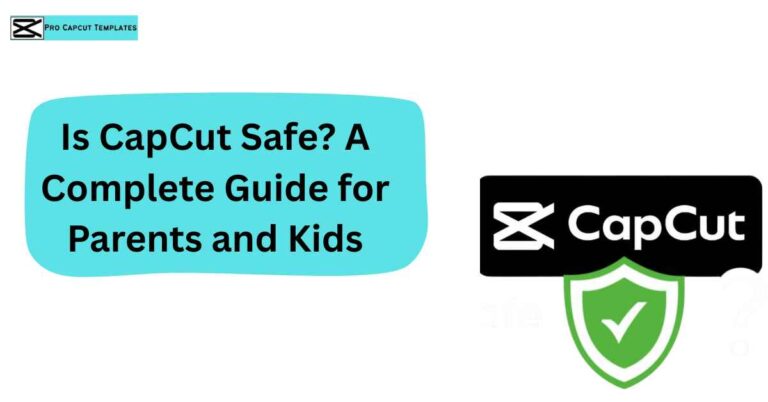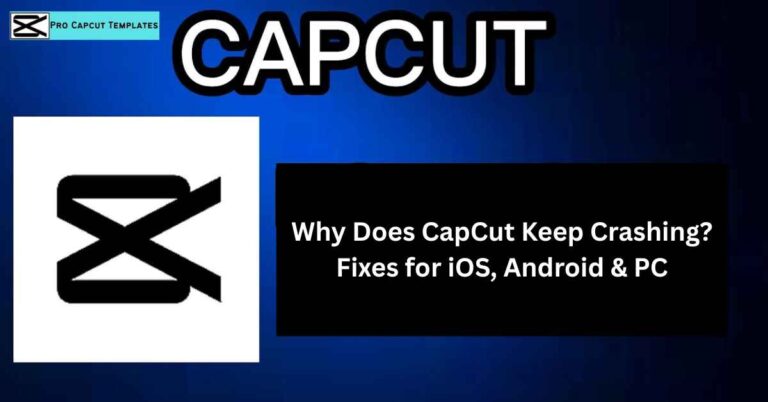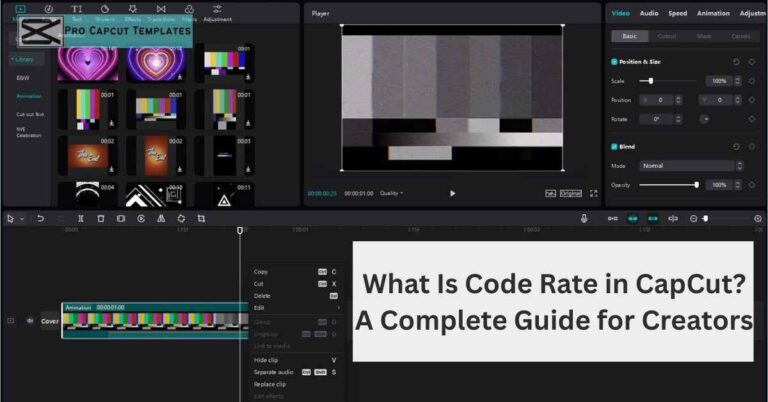If you edit videos for YouTube Shorts, Instagram Reels, TikTok, or long-form content, you’ve likely heard of CapCut. With millions of downloads and a devoted user base, it’s one of the fastest-growing free video editing programs worldwide. But the key question remains that is CapCut free? In short, CapCut is free to use for most editing activities, but there’s also CapCut Pro (Premium) for extra tools, effects, and export options. Below, we’ll break down exactly what’s free, what’s in the paid plan, and whether upgrading is worth it.
Can I Use CapCut for Free?
Can I Use CapCut for Free?
- Edit and import unlimited video clips
- Use a wide range of basic and advanced editing tools
- Add transitions, stickers, text overlays, effects, and filters
- Access a large library of royalty-free music and sound effects
- Export most videos without a watermark
- Export in resolutions up to 1080p (Full HD)
This makes CapCut one of the most feature-rich free video editors compared to competitors that often add watermarks or limit export quality.
CapCut’s Free Features
- Multi-layer editing: Add and arrange multiple audio, video, and image layers
- Basic editing tools: Trim, crop, split, merge clips
- Effects & filters: Access popular LUT filters and TikTok-style effects
- Transitions: Smooth scene changes for storytelling
- Text & subtitles: AI auto-captioning, custom fonts, and styles
- Audio tools: Speech effects, fade in/out, noise reduction
- Templates: Pre-made designs for quick video creation
- Stock library: Free sound effects, music, and stock video
- Keyframe animation: Control movement and opacity over time
- Export in 1080p for most social media platforms
Read more: Is CapCut Safe
Is There a Paid Version of CapCut?
Yes, CapCut Pro / Premium offers:
- Advanced filters and effects
- Full access to the stock video and music library
- Higher bitrates & 4K export
- Cloud storage for syncing projects across devices
- No watermarks in any scenario
- AI-powered tools like object tracking & background removal
CapCut Premium Pricing
Prices vary by location:
- Monthly: around $7.99 USD
- Annual: around $74.99 USD (cheaper long term)
- Free trials are often available for new users to test premium features
Free vs Premium: Key Differences
| Feature | Free Plan | Premium Plan |
| Basic Editing | ✔ | ✔ |
| Advanced Filters & Effects | Limited | Unlimited |
| Export Quality | Up to 1080p | Up to 4K |
| Watermark | None (most cases) | None |
| Stock Media Access | Limited | Full |
| AI Tools | Limited | Full |
| Cloud Sync | ✖ | ✔ |
Does CapCut Add a Watermark?
- No watermark on most free exports
- Some premium templates or paid stock media may have a small watermark unless you upgrade
Availability & Platforms
- Mobile: Android & iOS
- Desktop: Mac & Windows
- Web: CapCut Online Editor
- Cross-platform editing: Start on mobile, finish on desktop (Premium cloud sync makes this seamless)
Export Options in Free Version
- 720p (HD): Smaller file size, faster export
- 1080p (Full HD): Default for most users
- 2K & 4K: Premium-only for high-end or professional projects
Is CapCut Permanently Free?
Yes, the free plan has no time limit. You can use it indefinitely if you don’t need premium features.
Who Should Upgrade to CapCut Premium?
Upgrade if you:
- Work with 4K video regularly
- Need exclusive stock footage & music
- Use advanced AI tools like background removal
- Are a professional editor seeking higher export quality
- Want cloud syncing across devices
Is CapCut Free on All Devices?
Yes, free features work on all devices, but:
- Some templates and media are paywalled
- Performance depends on your device’s processing power
Alternatives to CapCut
- InShot: Mobile-friendly, watermark in free version
- VN Video Editor: Feature-rich, no watermark
- Adobe Premiere Rush: Beginner-friendly, free version limited
- KineMaster: Free with watermark
- DaVinci Resolve: Professional desktop editor, free version available
Conclusion: Is CapCut Free Worth It?
The answer to “is CapCut free” is absolutely yes for beginner to intermediate creators. It’s one of the most powerful free editors with watermark-free exports, pro looking effects, and royalty free music. For most users, the free plan is more than enough. However, if you need 4K exports, premium stock media, or advanced AI editing tools, upgrading to CapCut Premium can be worth it. The smart approach? Start with free, then upgrade only if you outgrow it.
Frequently Asked Questions(FAQs)
Is CapCut completely free?
Yes, but premium features require payment.
Are there hidden costs?
No , premium content is locked, but the free version is fully usable without payment.
Can I export 4K videos for free?
No , 4K export is a premium feature.
Can businesses use CapCut for free?
Yes, but ensure you have the right license for stock materials.
Will CapCut always be free?
There’s no indication the free plan will be removed.