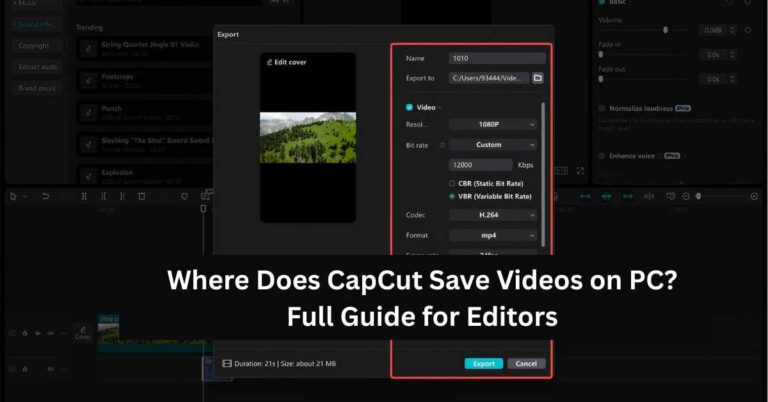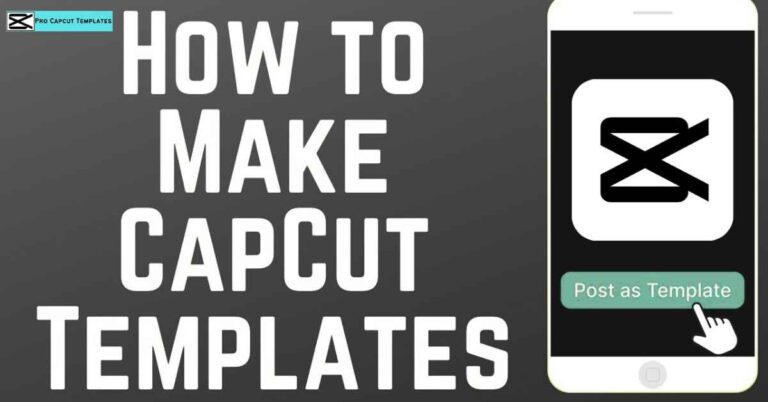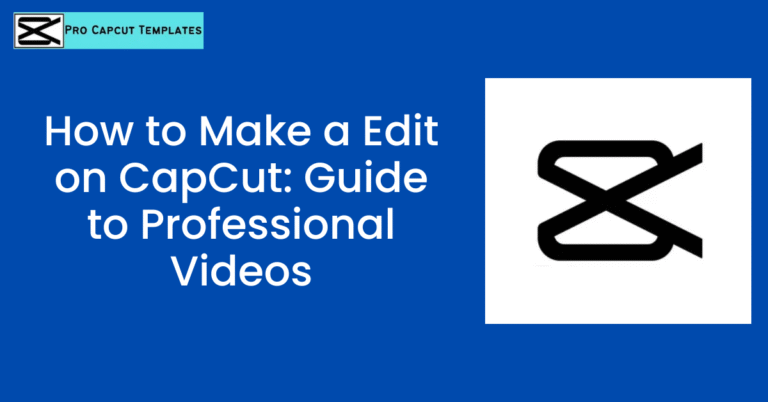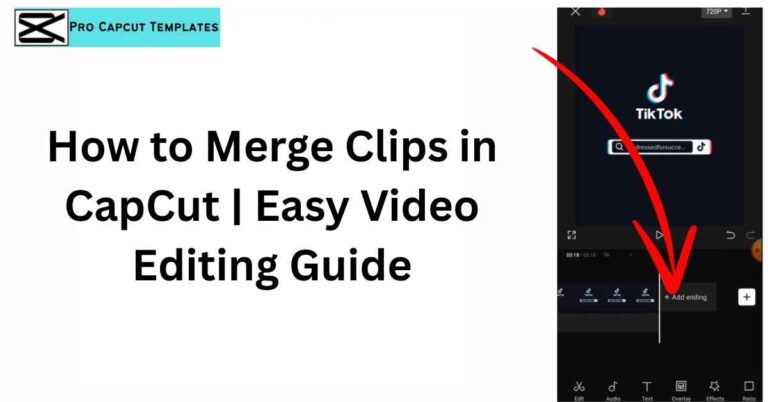If you’ve ever exported a video from CapCut, you’ve probably noticed that the free version always adds a CapCut watermark or logo to your project. While this is great for CapCut’s branding, it can look unprofessional when you’re creating videos for platforms like YouTube, Instagram, or TikTok.
This raises a common question: Does CapCut Pro Remove Watermark automatically? The short answer is yes. With a CapCut Pro subscription, you can export videos without the logo outro or watermark. But the full story is a little more detailed, and that’s exactly what we’ll cover in this guide.
What is the CapCut Watermark?
Before we dive into Pro features, let’s break down what “watermark” means in CapCut.
Types of CapCut watermarks
- Outro Logo (CapCut clip at the end of the video)
- Appears at the final frame after exporting.
- Can be deleted manually in the free version.
- Watermark inside templates
- Free templates often include a “CapCut” label on screen.
- Harder to remove without editing tricks.
- Overlays & effects with branding
- Some transitions or effects automatically add a watermark.
These appear differently depending on Android, iPhone (iOS), PC, or Web Editor versions of CapCut.
So, Does CapCut Pro Remove Watermark?
Yes. Once you upgrade to CapCut Pro, the app automatically exports all videos without any watermark or logo outro.
Also Read: How to remove CapCut Watermark
Benefits of CapCut Pro for watermark removal
- Removes outro logo at the end.
- Removes the CapCut watermark from templates.
- Exports videos without extra branding.
- Preserves original video quality (unlike some AI watermark removers).
- Works across all devices: PC, iPhone, Android, Web Editor.
How to Upgrade to CapCut Pro (Step by Step)
- Open the CapCut app.
- Go to Profile → Upgrade to Pro.
- Choose a subscription plan.
- Complete payment.
- Export your videos watermark-free.
Once upgraded, CapCut Pro removes the watermark automatically, no cropping, no covering, no third-party tools needed.
CapCut Pro vs Free Version (Comparison Table)
| Feature | Free CapCut | CapCut Pro |
|---|---|---|
| Outro logo | Appears | ❌ Removed |
| Template watermark | Appears | ❌ Removed |
| Video quality | Good | Excellent |
| Export watermark free | ❌ No | Yes |
| Price | Free | Paid (subscription) |
Alternatives to CapCut Pro for Watermark Removal
If you don’t want to subscribe, here are other methods:
- Manual delete – remove the outro clip inside CapCut (works on the free version).
- Cropping or covering – trim the bottom area or use stickers/text overlays.
- AI Watermark Removers – tools like Picsman, HitPaw Watermark Remover, and Apowersoft.
- CapCut MOD APK – unofficial method, but risky and not recommended (legal/safety issues).
Read More: What App Is Similar to CapCut
Does CapCut Pro Remove Watermark on All Devices?
Yes, CapCut Pro works across platforms:
- Android – Pro subscription syncs with your Google account.
- iPhone (iOS) – Use Apple ID for Pro access.
- PC/Desktop – Log in with the same account to enjoy watermark-free exports.
- CapCut Web Editor – Subscription applies online as well.
Final Thoughts
So, does CapCut Pro remove the watermark? Absolutely, it’s the simplest and safest way to export watermark-free videos. While free methods like trimming or using AI watermark removers work, they can reduce quality or take extra effort.
For creators on TikTok, YouTube, or Instagram who want professional-looking content, CapCut Pro is worth the investment. If you only edit occasionally, free tricks like cropping or deleting the outro clip are good enough.
Frequently Asked Questions
Q1: Does CapCut Pro remove the watermark from templates?
Yes, Pro automatically removes all watermarks, including those in templates.
Q2: Can I remove the CapCut outro logo without Pro?
Yes, just delete the last clip in your project before exporting.
Q3: Is CapCut MOD APK safe to remove the watermark?
No, MOD APKs are unofficial, risky, and can compromise your device security.