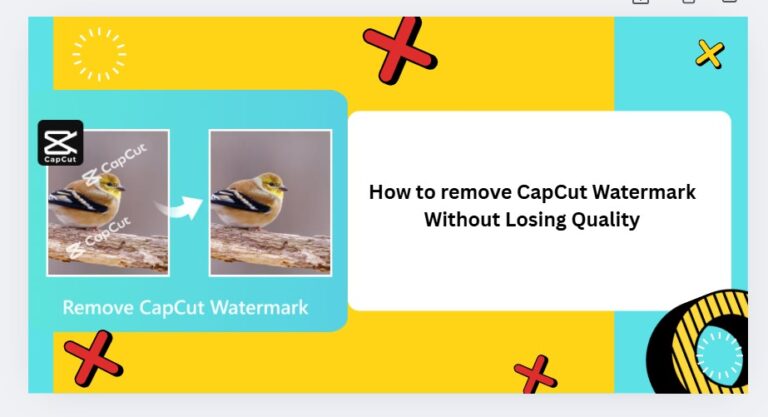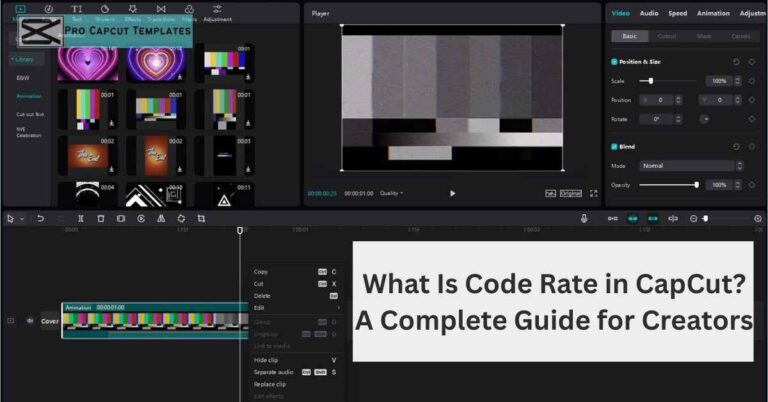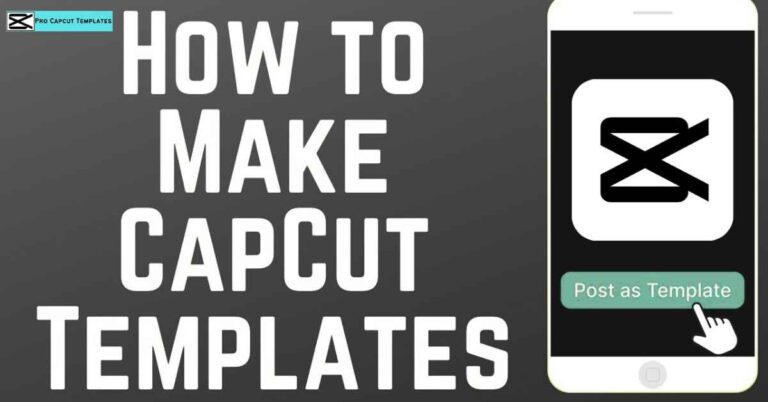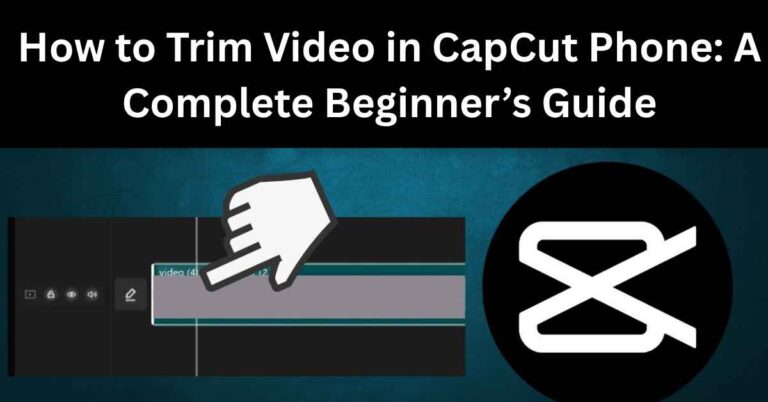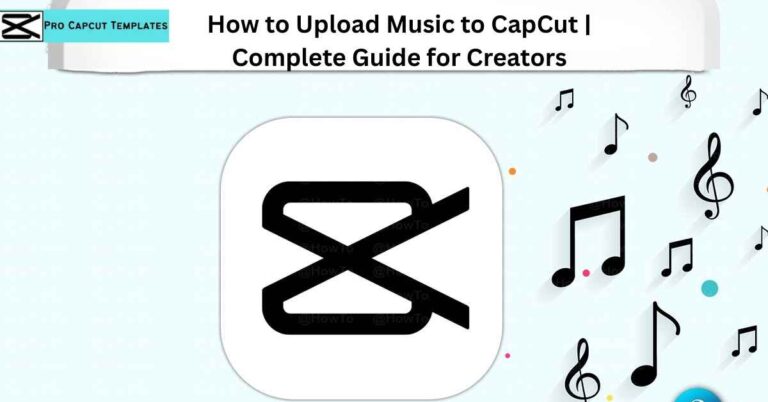CapCut has quickly become one of the most popular video editing tools, especially for social media creators. Developed by ByteDance, the same company behind TikTok, CapCut started as a mobile-first app but now offers a PC version for creators who prefer editing on larger screens.
If you’re asking, “Is CapCut free on PC?”, you’re not alone. Many creators want to know whether they can access all features without paying or if there are hidden subscriptions, premium assets, or regional restrictions. In this guide, we’ll cover:
- Official PC download methods (Windows & macOS)
- Core vs premium features
- Workarounds for restricted regions
- Alternatives to CapCut for desktop editing
- Performance tips for smooth editing
By the end, you’ll have everything you need to decide if CapCut is right for your PC workflow.
Also Read: What to Use Instead of CapCut
CapCut on PC: The Facts
Is CapCut Free on PC?
The short answer: Yes, CapCut is generally free on PC, but with some caveats:
- Core editing tools are free: timelines, trimming, transitions, text overlays, effects, and basic export options.
- Premium features may cost extra: some templates, stock media, high-resolution exports, and cloud backups may require a subscription or in-app purchase.
- Regional differences: Availability of features may vary depending on your country or platform (Windows vs macOS).
CapCut Pricing & Monetization
| Feature | Free Tier | Paid / Premium Tier |
|---|---|---|
| Core editing tools | Available | – |
| Templates & effects | Limited | Full library unlockable |
| Export options | Up to 1080p | 4K or higher |
| Cloud storage | Small capacity | Expanded backup & syncing |
| Collaboration tools | – | Available in paid tiers |
Tip: Focus on the free core tools first. You can often create professional-quality videos without spending a dime.
How to Download CapCut on PC (Step by Step)
1. Windows PC
- Visit the official CapCut website or Microsoft Store.
- Click Download or Get/Install depending on the source.
- Run the installer and follow the on-screen prompts.
- Launch CapCut; sign in if required, but guest access is often possible.
System Requirements:
- Windows 10/11
- 4GB+ RAM (8GB+ recommended)
- GPU for hardware acceleration
- SSD for smoother editing
2. macOS
- Go to CapCut’s official website or the Mac App Store.
- Download the DMG or App Store package.
- Follow installation prompts and grant media access permissions.
3. Using an Android Emulator (Alternative Method)
If the PC version isn’t available in your region, emulators like BlueStacks, NoxPlayer, or LDPlayer can run CapCut mobile on your PC.
- Download and install your preferred emulator.
- Sign in with a Google account.
- Install CapCut via the Google Play Store inside the emulator.
Pros: Access in restricted regions, mobile-like interface
Cons: Higher resource usage, minor latency, touch-focused design
CapCut PC vs Mobile: What’s Different?
| Limited on the free tier | CapCut PC | CapCut Mobile |
|---|---|---|
| Timeline editing | Multi layer, precise | Simple, single layer |
| Keyboard shortcuts | Available | Limited |
| High resolution exports | Up to 4K | Limited |
| Cloud backup & sync | Limited on free tier | Full sync with mobile app |
| Drag and drop media | Efficient workflow | Minimal |
Takeaway: PC is better for long-form projects, precise edits, and multitasking, while mobile excels for quick social media edits.
Alternatives to CapCut on PC
If CapCut is restricted in your region or you need more professional features, consider these desktop alternatives:
| User-friendly interface, built-in effects | Free / Paid | Strengths |
|---|---|---|
| DaVinci Resolve | Free / Paid | Professional grade color correction, multi track editing |
| Adobe Premiere Pro | Paid | Industry standard, advanced plugins |
| Shotcut | Free | Open source, cross platform, basic editing |
| Filmora | Free / Paid | User-friendly interface, built in effects |
| OpenShot | Free | Simple editing, cross platform support |
Tip: Mention these alternatives naturally in your article, e.g., “While CapCut is free, tools like DaVinci Resolve offer additional color grading and multi-layer timeline support for PC users.”
Tips for Best Performance on PC
- Keep graphics drivers up to date
- Close background apps to free RAM
- Store large files on an SSD for faster read/write speeds
- Use proxies for 4K video projects on older hardware
- Take advantage of keyboard shortcuts and drag and drop media management
Read Also: Is CapCut Safe
Regional Availability & Legal Considerations
- Some countries may have app store restrictions or delayed rollouts for CapCut PC.
- Avoid unofficial downloads or APKs; stick to the CapCut official website, Microsoft Store, or Mac App Store.
- VPN or sideloading tricks carry security and legal risks.
Pros & Cons of CapCut on PC
| Pros | Cons |
|---|---|
| Free core editing features | Some premium assets require payment |
| Larger editing workspace | Regional availability may vary |
| Familiar interface for mobile users | Advanced color grading limited compared to professional tools |
| Keyboard shortcuts & multi layer timelines | Emulator performance may be lower |
Conclusion:
If you’re wondering if it’s free on PC, the answer is yes for core editing features. You get multi-layer timelines, transitions, and text overlays without paying, though some premium templates or cloud features may require a subscription. Using official downloads and optimizing your PC ensures a smooth and reliable editing experience for creators of all levels.
Frequently Asked Questions
Q1: Can I use CapCut on PC without signing in?
Yes, most versions allow basic editing as a guest, though cloud features require sign-in.
Q2: Is CapCut truly free for all PC users?
Core features are free, but premium templates, higher export resolutions, and cloud storage may require a subscription.
Q3: Can I run CapCut on an older PC?
Yes, but performance improves with at least 8GB RAM, SSD storage, and GPU acceleration.
Q4: What if CapCut is blocked in my region?
Use official alternatives like DaVinci Resolve, Shotcut, or Filmora, or run CapCut through a trusted Android emulator.